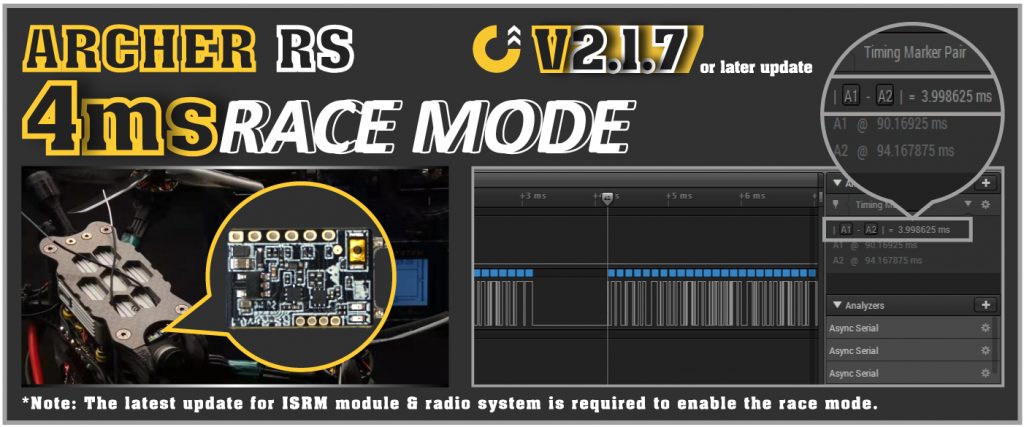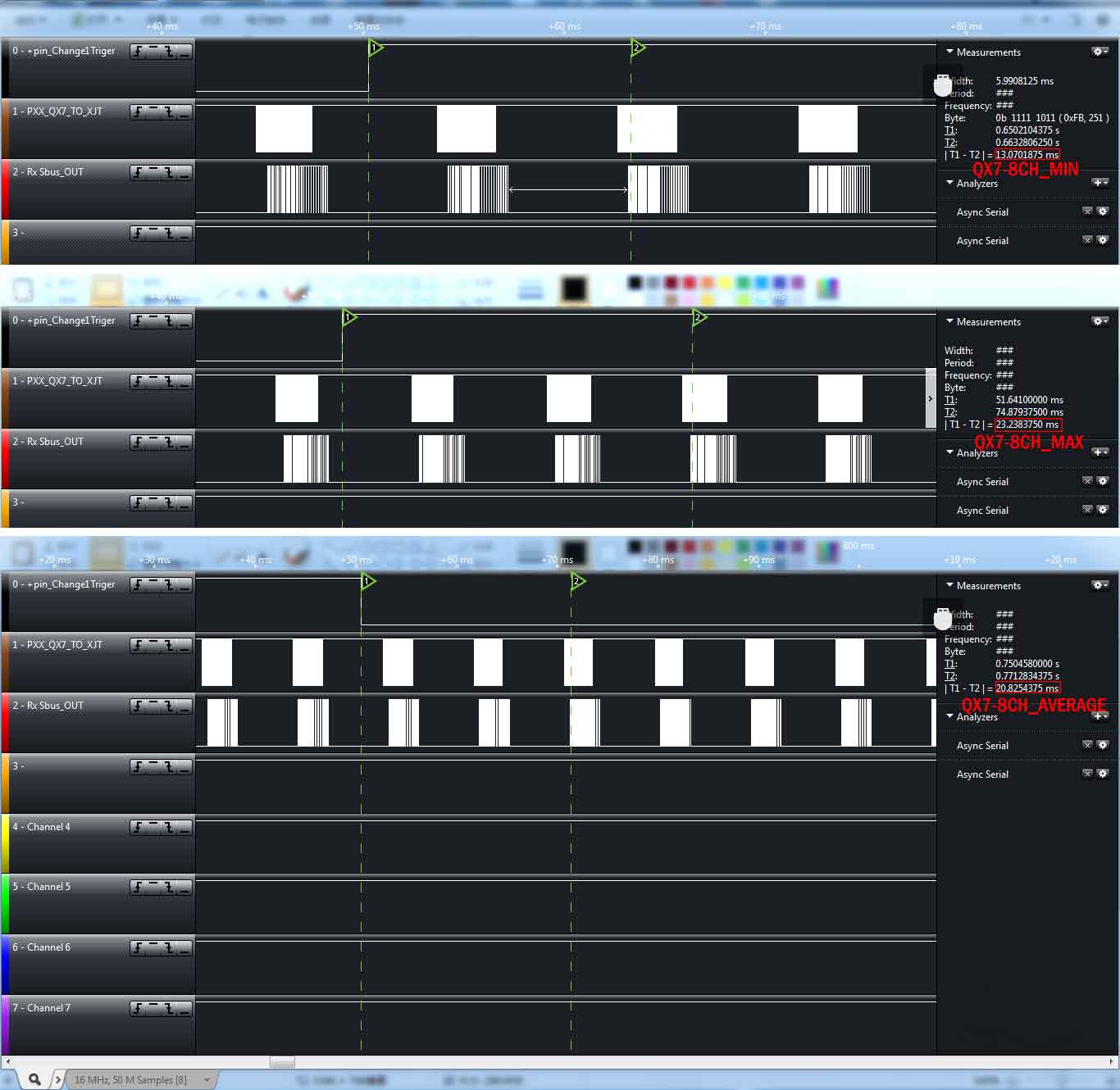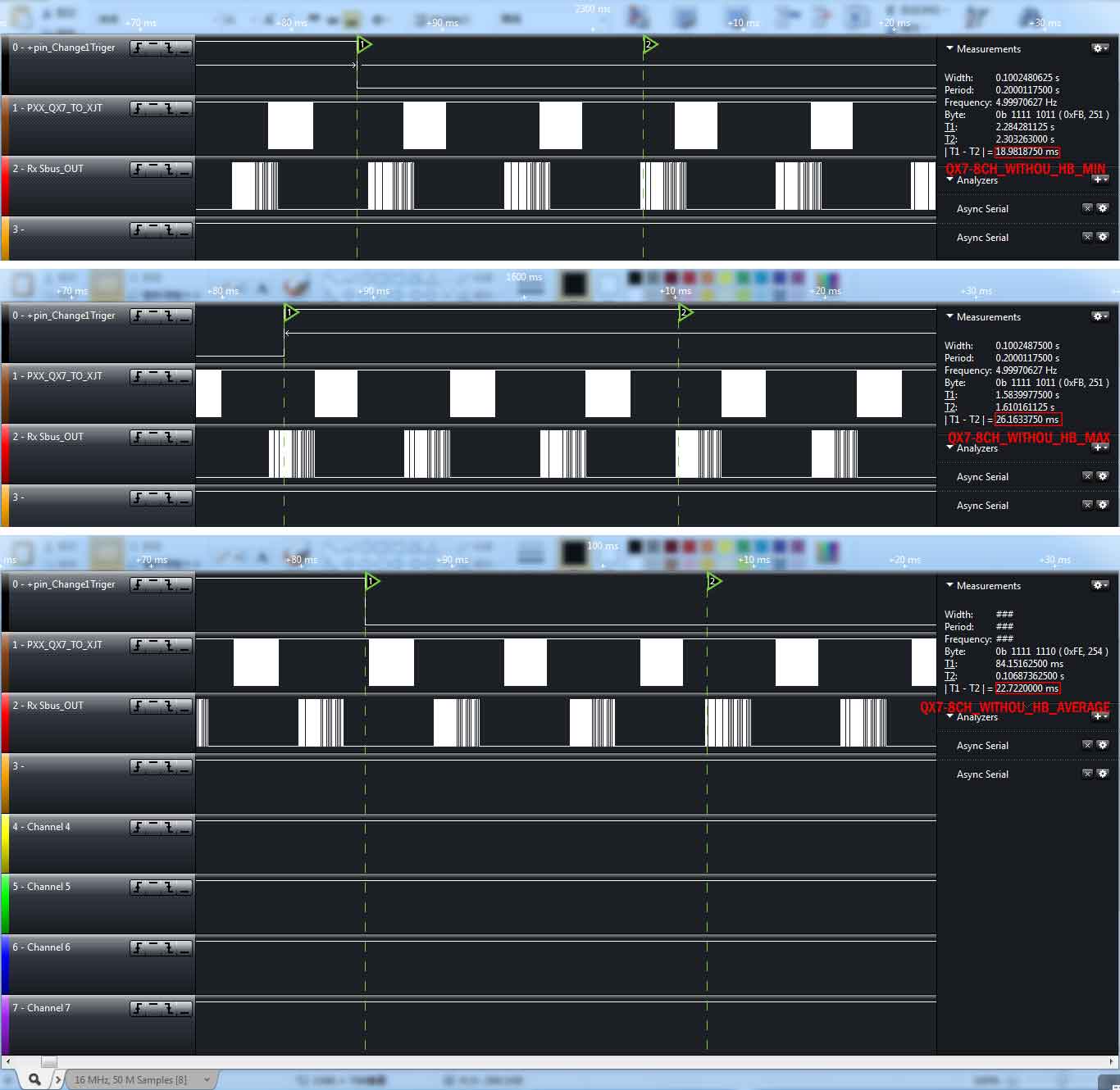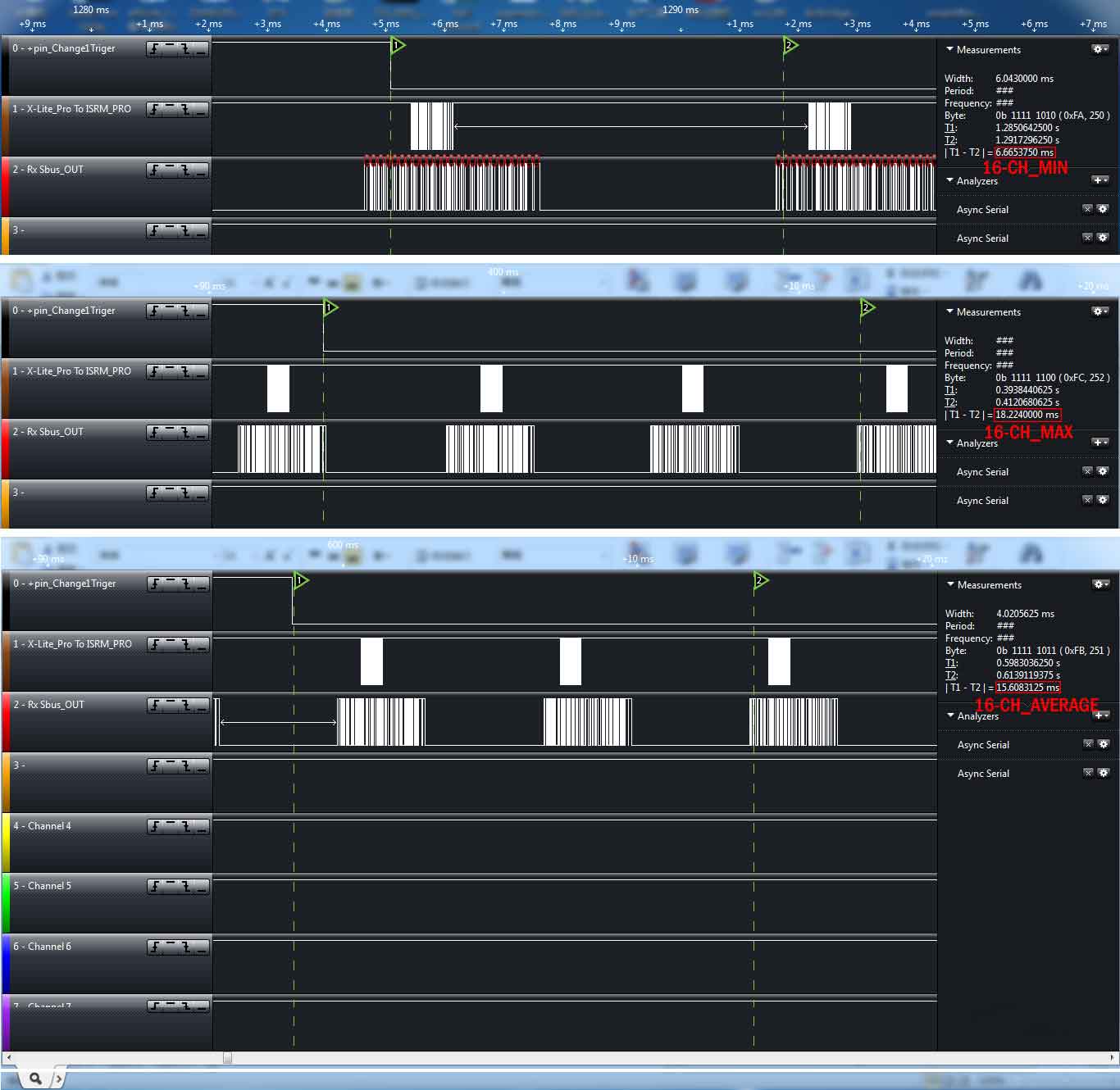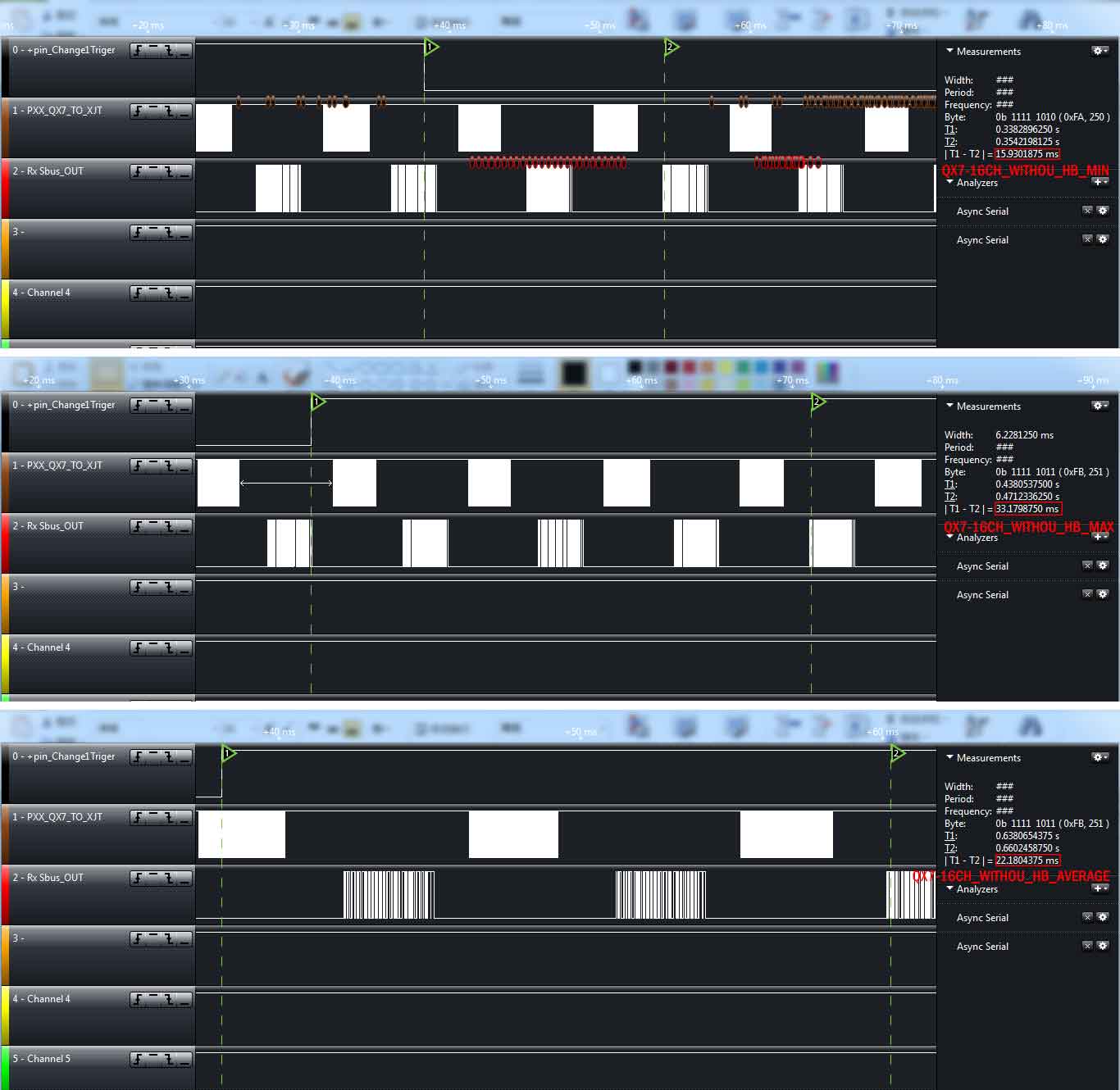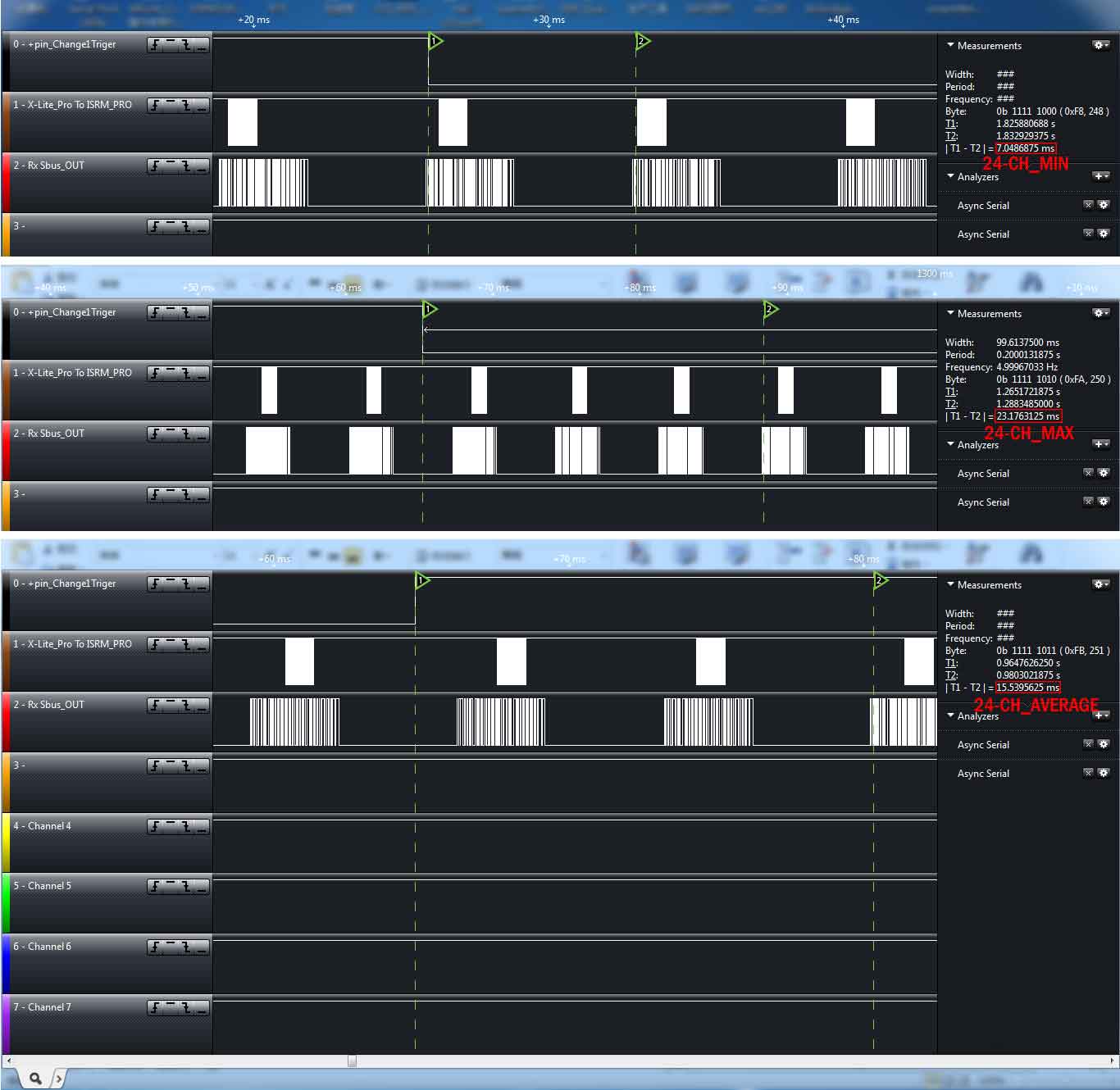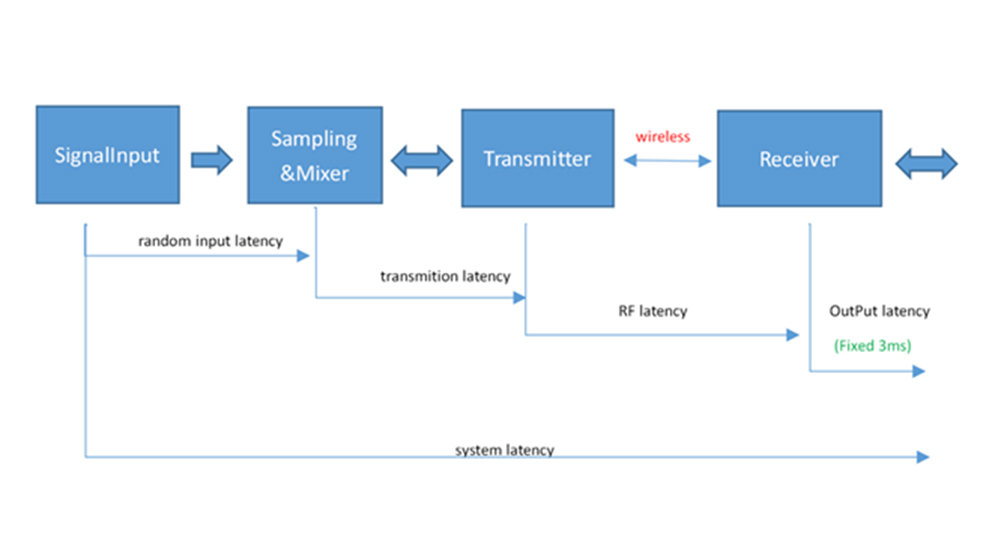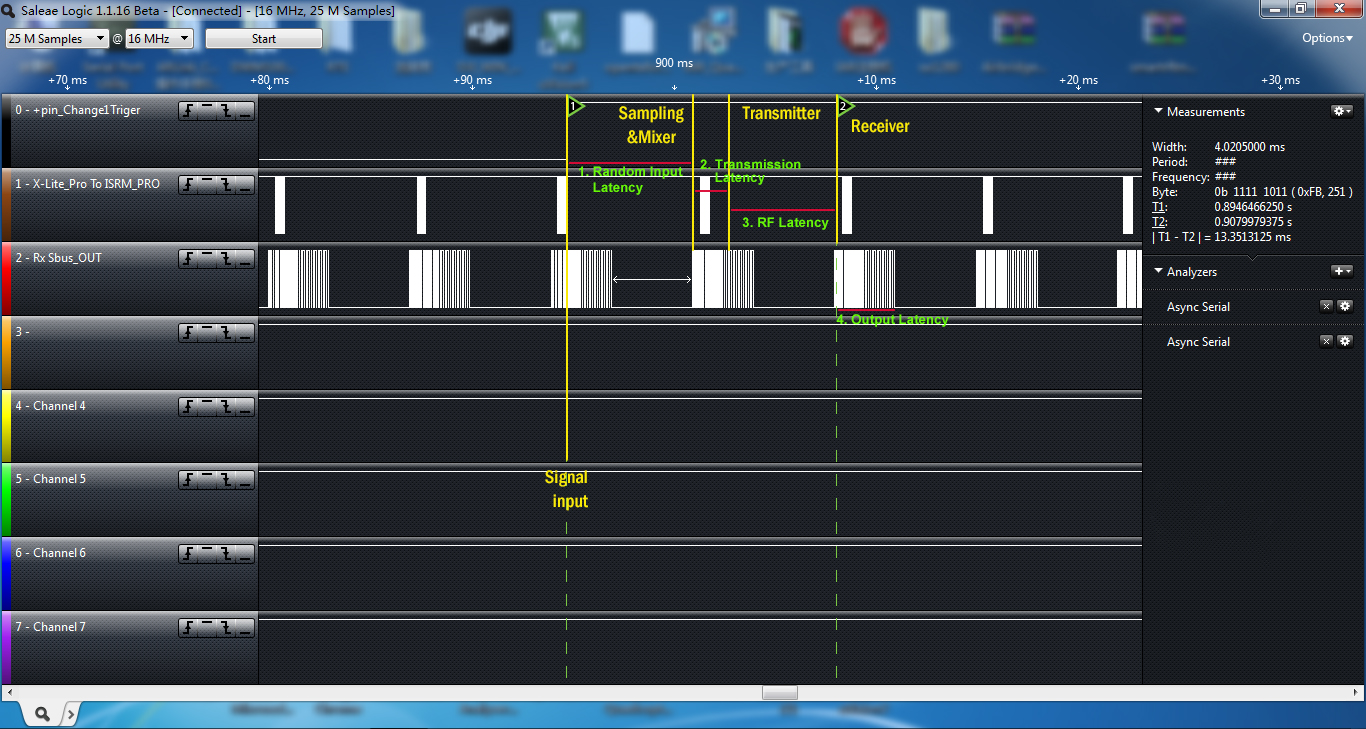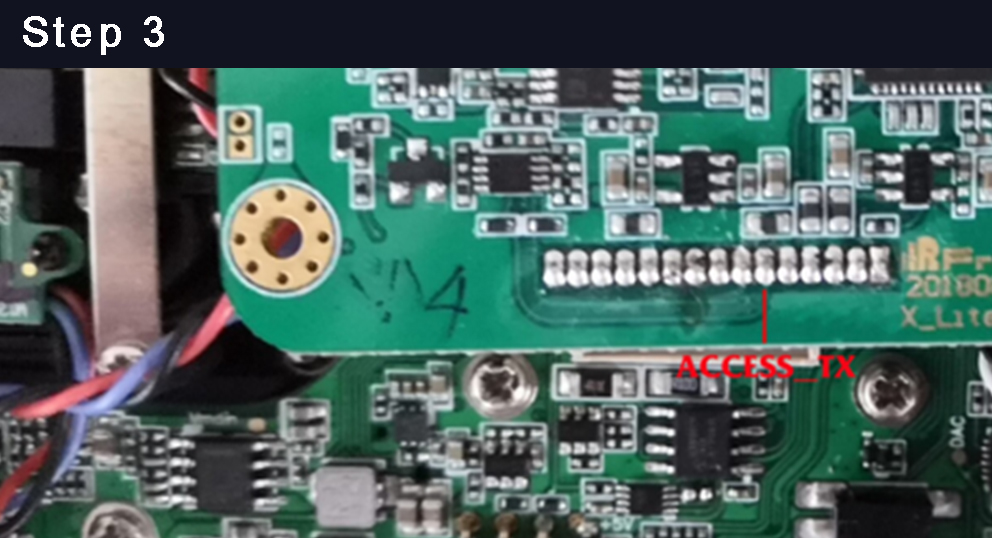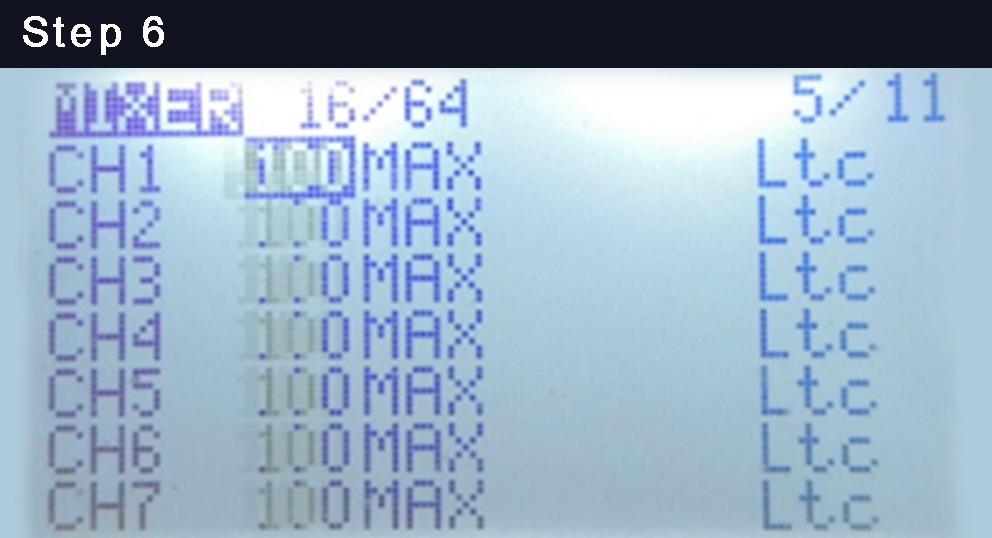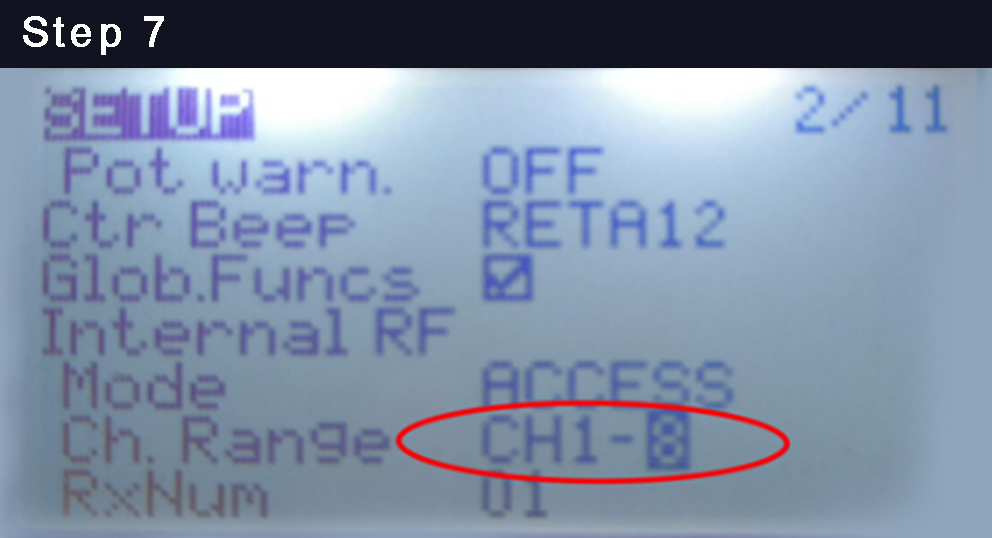Introduction
FrSky is constantly looking to improve the performance and reliability of RC transmission. The FrSky ACCESS protocols are the most advanced to date, it offers more features than traditional protocols.
FrSky has developed excellent new ideas that expand the role that a traditional protocols would play. Building on our well acclaimed ACCST protocol, ACCESS offers visionary features like Smart Share™, Smart Match™, and Trio Control ™. Once a receiver is registered to a radio, it can be re-bound at any time without accessing your receivers F/S button. Sharing models has never been easier, and updating has also been simplified, you no longer need to physically connect your receivers for updating. In addition, new tools like a Spectrum Analyzer are now available on your transmitter.
Always on the cutting edge of technology, we have developed ACCESS to improve your flying experience by allowing you to do more with your transmitter and receiver than ever before.